# EasyCloud
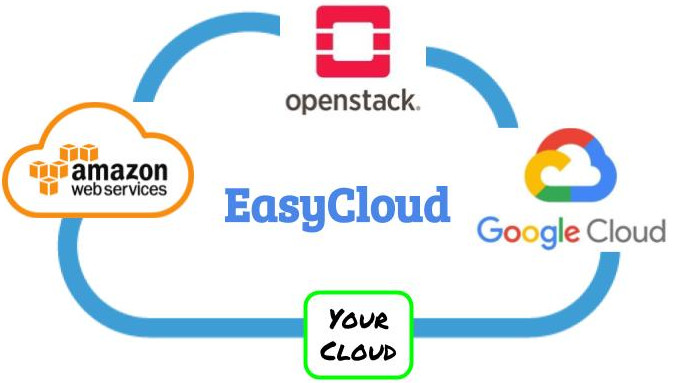
<!--|Website|Download|Wiki|Report|License|Issues|
|---------|---------|---------|---------|----------|----------|
| [](https://subwave07.github.io/easycloud)| [](../../archive/master.zip) | [](../../wiki) | [](dummy) | [](LICENSE) | [](issues)| -->
EasyCloud is a toolkit written in Python able to interact with
multiple cloud platforms, such as OpenStack, Amazon Web Services (AWS) and Google
Cloud Platform (GCP). <!-- It is based on the [CloudTUI-FTS](https://github.com/mrbuzz/CloudTUI-FTS) project. -->
With EasyCloud, a user can:
* start/stop/clone a VM
* manage floating IPs and volumes
* monitor the VMs health status
* gather metrics data from instances and send them into multiple sinks (e.g., save them in plain CSV files or in a [Redis](https://www.redis.io) data store, or publish them to [Apache Kafka](https://kafka.apache.org), or even to push them on third-party monitoring systems like [Prometheus](https://www.prometheus.io))
* create/manage policies in order to prevent faults (i.e., "if the CPU utilization is higher than XX %, then clone it")
## Quick start:
1. **Requirements**
You need an account for the cloud platform you want to use. Some cloud platform requires
a payment for some service they provide, so we suggest to consult all the prices listings before
using EasyCloud.
Python 3.7 and pip3 19.0 are required in order to use this tool.
Please note all the tests were conducted on these versions, so it is possible
that an older or newer version of Python 3 can still run this program.
2. **Install the required core libraries**
This step can be done manually or autotically with the installer script provided. In both of the cases, pip3
must be installed prior to proceeding further.
* **[Automatic installation]** If you want to use the installer, move to the `EasyCloud/libs_installer` directory and execute
`./installer.sh`
Wait until the end of the process. If an error occourred during the installation, a log file will be
available in the `libs_installer` directory, containing the cause of failure.
* **[Manual installation]** If you want to perform a manual installation, open a terminal and run the following command
`pip3 install --user -r requirements.txt`
3. **Set up the configuration file**
Each cloud platform provides the credentials to enable the user to interact with the platform services. You need to fill up these credentials into the
specific configuration of the cloud platform you want to use. The configuration files are located in modules/*platform*/settings.cfg
where platform is one the following options: *aws\_libcloud* for AWS, *gcp_libcloud* for GCP, *chameleon\_libcloud* for OpenStack provided by Chameleon project
and *openstack\_libcloud* for the vanilla OpenStack cloud platform. Each setting file has some mandatory settings and some optional setting as exaplained
below.
* **[Mandatory settings]**
* **[Amazon Web Services]**
First of all, go to the specific directory for AWS:
`cd easycloud/modules/aws_libcloud/`
and create a local copy of the config file:
`cp settings.cfg.template settings.cfg`
Follow the instuction provided in the settings.cfg file to fill up at least the first 3 parameters that are mandatory: *ec2\_access\_key\_id*, *ec2\_secret\_access_key* and *ec2\_default\_region*.
* **[Google Cloud Platform (GCP)]**
First of all, go to the specific directory for GCP:
`cd easycloud/modules/gcp_libcloud/`
and create a local copy of the config file:
`cp settings.cfg.template settings.cfg`
Follow the instuction provided in the settings.cfg file to fill up at least the first 3 parameters that are mandatory: *gcp\_access\_key\_id*, *gcp\_secret\_access_key* and *gcp\_project*.
* **[OpenStack by Chameleon Project]**
First of all, go to the specific directory for OpenStack:
`cd easycloud/modules/chameleon_libcloud/`
and create a local copy of the config file:
`cp settings.cfg.template settings.cfg`
Follow the instuction provided in the file to set up at least the first 6 parameters that are mandatory: *os\_auth\_key\_url*,
*os\_username*, *os\_password*, *os\_project\_name*, *os\_project\_id* and *os\_region*.
Once you have filled up the mandatory parameters, you are ready to use cloud platform selected (you can skip the "optional settings" below) by following
the instruction described in "Run EasyCloud" section.
3. **Optional settings**
You can then customize the platform specific settings (if available) in **modules/*platform*/settings.cfg**.
For example, each platform can have a limited free-tier mode available and this mode must be enable through a variable
in order to filter certain types of resources, based on the free-tier conditions. In the settings.cfg file, you will find a short guide
to set up properly the optional settings.
4. **Run EasyCloud UI** using `easycloud_launcher.sh` on macOS, BSD and GNU/Linux distributions and then follow the instructions provided by the tool.
If a missing package is detected, EasyCloud won't start or will ask if it can download and install it through pip3.
- **Flags**
EasyCloud shell script can be launched with certain flags, in order to perform the following operations:
* **--debug**
save all the outgoing HTTP requests and all the incoming HTTP responses made by Libcloud in `logs/libcloud_debug.log`
This setting works only if the application has been executed using the shipped shell script.
* **--no_libs_check**
disable the dependencies check for each module at the start of EasyCloud
* **--help**
display a list of available flags
* **--version**
display the application version
- **Debug messages**
This application will record all the debug messages in `easycloud.log`, in order to study its behaviour and the Monitor and Rule Engine iterations.
5. **Use EasyCloud programmaticaly** by means of its intuitive API. For instance, the following program prints on the standard output all your AWS instances:
from easycloud.modules.aws_awssdk.manager import AWS
config_file = '/path/to/aws/settings.cfg' # e.g., './easycloud/modules/aws_awssdk/settings.cfg'
rule_file = '/path/to/rules.dct' # e.g., './rules/rules.dct'
mngr = AWS(config_file=config_file, rule_file=rule_file)
for instance in mngr.list_instances():
print(instance)
## Wiki
Please, consult the [Wiki](../../wiki) for a more detailed explanation on how to configure EasyCloud.
## Supported platforms
<!--

-->
The following platforms are currently supported by EasyCloud
* [Amazon Web Services](https://aws.amazon.com)
* [Chameleon Cloud](https://www.chameleoncloud.org)
* [Google Cloud Platform](https://cloud.google.com)
* [Openstack](https://www.openstack.org)
## Supported measure sinks
_Measure sinks_ are subsystems to which you can send metrics data gathered from your instances.
Currently, EasyCloud supports the following measure sinks:
* [Apache ActiveMQ](https://activemq.apache.org)
* [Apache Cassandra](https://cassandra.apache.org)
* [Apache Kafka](https://kafka.apache.org)
* CSV files
* [MongoDB](https://www.mongodb.com)
* [Promethues](https://www.prometheus.io)
* [RabbitMQ](https://www.rabbitmq.com)
* [Redis](https://www.redis.io)
There is also a _dummy_ sink that is useful for debugging and testing purpose.
## Source code download
You can download the application source code from our git repository by using the `git clone git@gitlab.di.unipmn.it:DCS/easycloud.git` command.
<!--You can download the application source code from our git repository by using the `git clone <URL>` command,
where `<URL>` has to be replaced with one of the following:
0.10.0 (Preview)(**Current**) - `https://github.com/subwave07/easycloud.git`
0.08.0 (CloudTUI-FTS, Preview) - `https://github.com/mrbuzz/CloudTUI-FTS.git`
0.06.0 (CloudTUI-FTS, Preview) - `https://github.com/trampfox/CloudTUI-FTS.git`
-->
## License
This project is available under the GNU General Public License v3. A copy of this license is shipped with the tool and available [here](LICENSE).
## Institute

This project is a collaborative effort made by a group of researchers and students of the
**University of Eastern Piedmont Amedeo Avogadro
Department of Sciences and Innovation Technology (DiSIT)
Alessandria and Vercelli, Piedmont, Italy
[https://www.disit.uniupo.it](https://www.disit.uniupo.it)**
### Superadvisor
* Massimo Canonico
### Contributors
* Marco Guazzone ([marco.guazzone@uniupo.it](mailto:marco.guazzone@uniupo.it))
### Contact info
[massimo.canonico@uniupo.it](mailto:massimo.canonico@uniupo.it)
### Credits
* Andrea Lombardo (for the original CloudTUI project)
* Davide Monfrecola (for the CloudTUI-FTS project)
* Giorgio Gambino (for the CloudTUI-FTS project)
* Irene Lovotti (for the original CloudTUI project)
* Luca Banzato (for the original EasyCloud project)
* Stefano Garione (for the CloudTUI-FTS project)
<!--## Papers
EasyCloud and CloudTUI-FTS have been presented and referenced in the following academic papers:
* **[CloudTUI: a multi Cloud platform Text User Interface](Papers/paper1_cloudtui.pdf)**
Canonico M., Lombardo A., Lovotti I.
In "7th International Conference on Performance Evaluation Methodologies and Tools, ValueTools '13", pp. 294-297.
ICST/ACM
2013
* **[CloudTUI-FTS: a user-friendly and powerful tool to manage Cloud Computing Platforms](Papers/paper2_cloudtui.pdf)**
Canonico M., Monfrecola D.
In "Proceedings of the 9th EAI International Conference on Performance Evaluation Methodologies and Tools", pp. 220-223.
ICST (Institute for Computer Sciences, Social-Informatics and Telecommunications Engineering)
2016
* **[CIMP: Cloud Integration and Management Platform](Papers/reference1_cloudtui.pdf) (Ref.)**
Sefraoui O., Aissaoui M. and Eleuldj M.,
In "Europe and MENA Cooperation Advances in Information and Communication Technologies", pp. 391-400.
Springer, Cham
2017
-->